
An app icon is a crucial element of mobile app design because it serves as the first point of contact between users and the app. It's the visual representation of your app and plays a huge role in attracting users and making your app stand out in a crowded marketplace.
App icon Generator
Before we get into the fun part we need to first generate sizeable icons for different mobile screens, We need to select an app icon image (1024x1024) to generate different app icon sizes for all platforms, Visit (https://appicon.co) to get started.

Android
Android 8.0, introduced the concept of adaptive launcher Icons. This icon can self-align depending on the device or launcher application. The concept of an adaptive launcher icon is one of many standardizations that Android introduced. To change the icon you just need to replace the current icons in the mipmap folder named ‘ic_launcher’ and ‘ic_launcher_round’. You can find the same in AndroidManifest.xml. inside application tag. ‘ic’ in ‘ic_launcher’ stands for ‘icon’. We need to add icons in different ‘mipmap’ folders. According to the phone resolution the device will choose the icon to show.

Android Icon Measurements
Size: 512px x 512px
Format: 32-bit PNG
Color space: sRGB
Max file size: 1024KB
Shape: Full square
IOS
In IOS it is pretty much straightforward. Open projectname.xcodeproj/projectname.xcworkspace. On the root directory click on the folder named Images.xcassets.

Drag and drop the icon with the required dimension and it’s done!.
IOS Icon Measurements
Format: PNG
Color space: sRGB/P3
Layers: Flattened with no transparency
Shape: Square with no rounded corners.
After placing each icon in its respective box, your board should look just like this
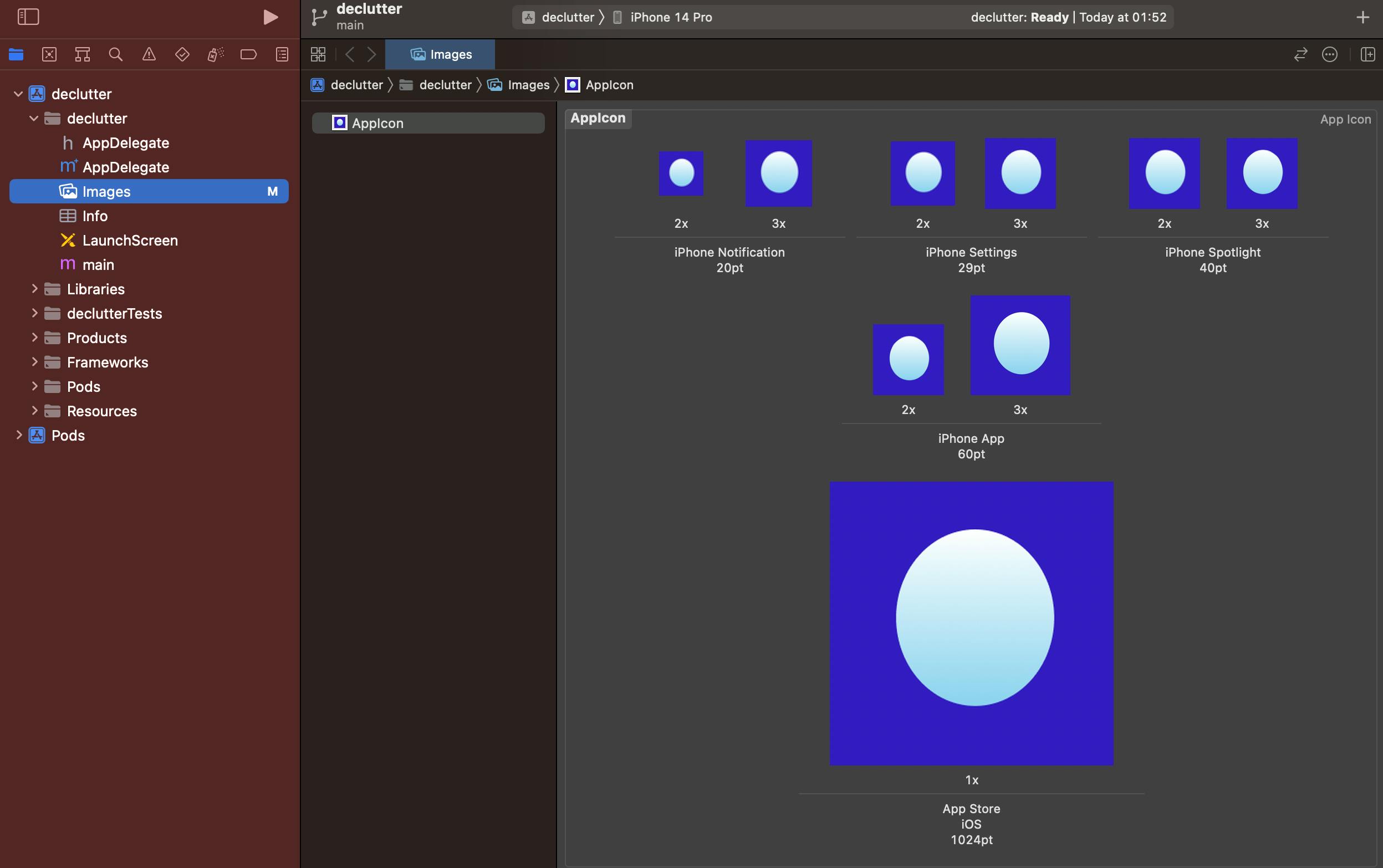
When designing your Android app icon, make sure it looks good and remains recognizable at smaller sizes since Android devices may display the icon in various sizes on the home screen, app drawer, and other locations. Additionally, follow the Android design guidelines and recommendations to create an icon that fits the overall design aesthetic of your app and adheres to the platform's user interface principles.
Lastly, consider creating multiple versions of your app icon to accommodate different Android devices and launcher requirements. Android allows for adaptive icons, which consist of a foreground and background layer. These layers can adapt to different shapes and sizes, providing a consistent look across various Android devices.
Cheers! 😎
